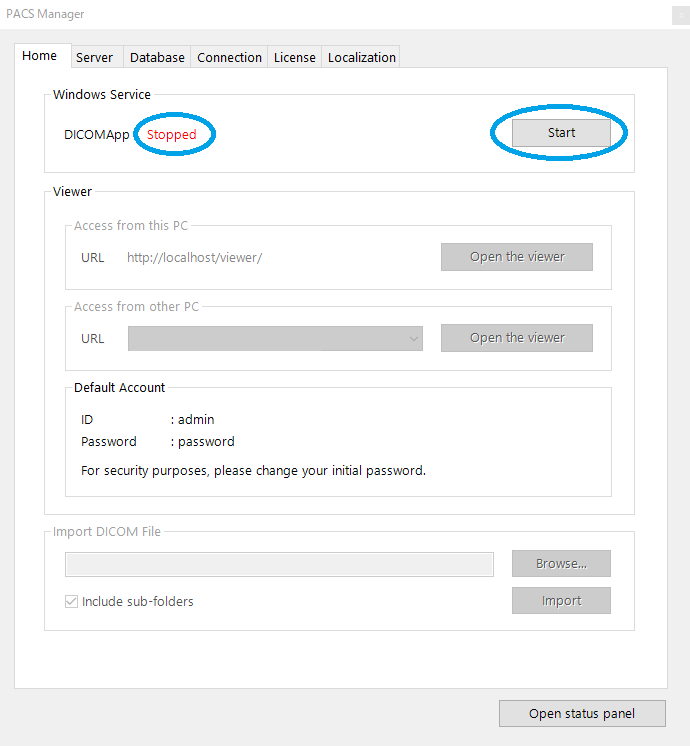# Start/Stop SonicDICOM PACS
You can start or stop PACS using PACS Manager.
# Start SonicDICOM PACS
- Make sure that the status of DICOMApp is "Stopped".
- Click "Start".
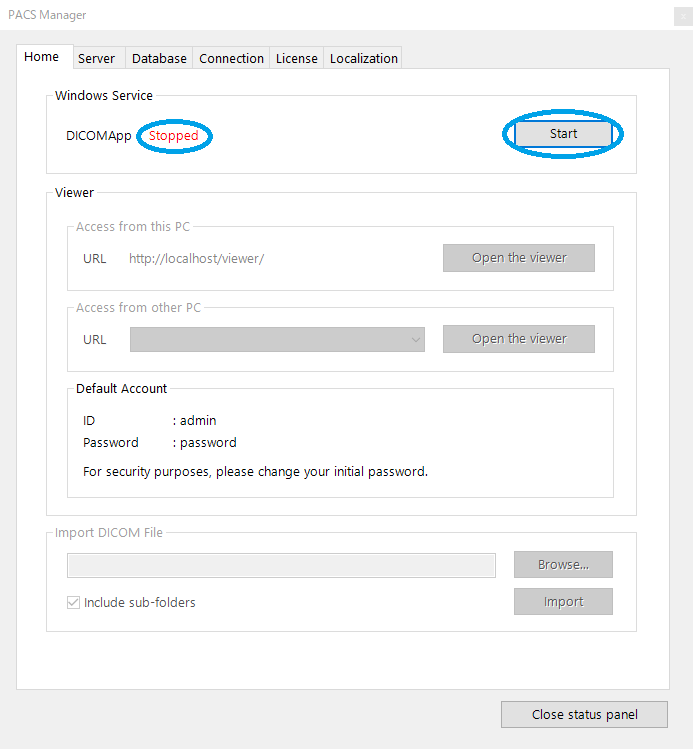
- "Status Panel" is displayed.
- "OK" is displayed in status field of DICOM Server and Web Server.
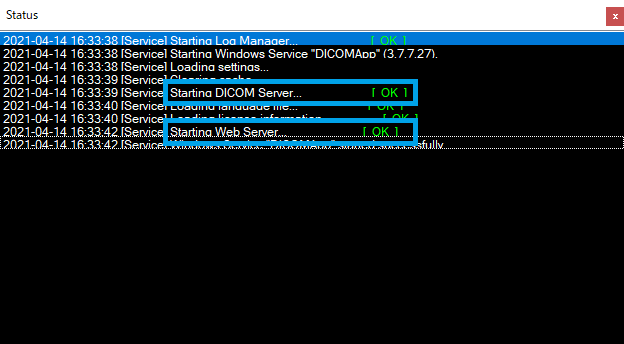
- When PACS is started normally, "Windows Service "DICOMApp" started succcessfully" will be displayed.
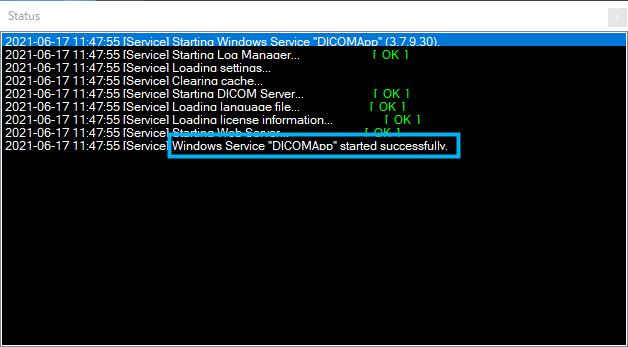
- The status of DICOMApp will display "Running".
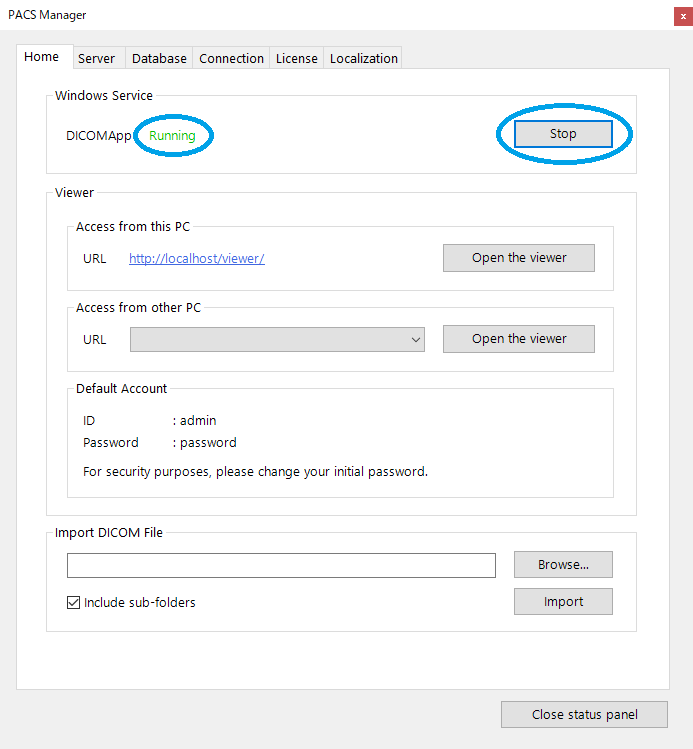
Reference Link
# How to stop SonicDICOM PACS
- Make sure that the status of DICOMApp is "Running".
- Click "Stop".
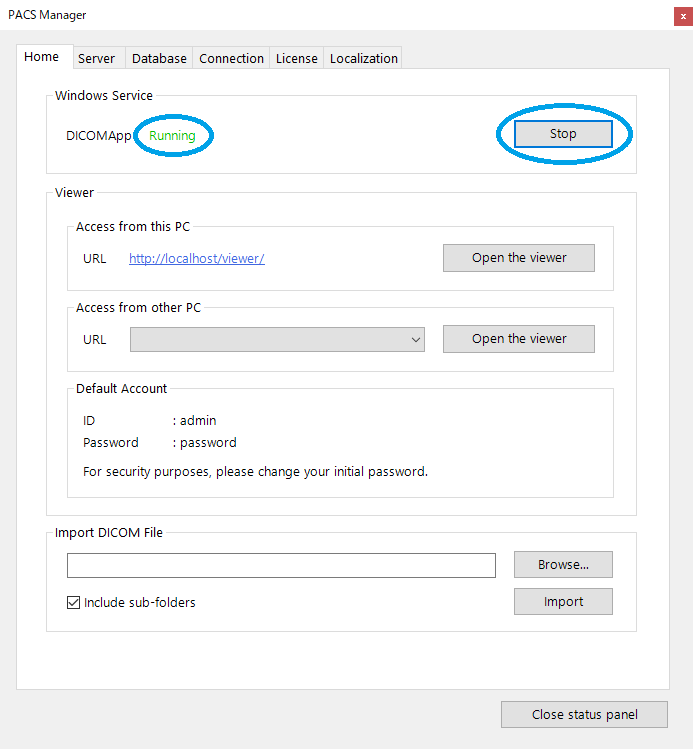
- The status of DICOMApp will display "Stopped".