# Set Default Character Set
You can set the default Character Set using PACS Manager.
The Character Set you set will be used as the default, if a DICOM file does not have a DICOM tag that defines the Character Set or if the value is invalid.
Changing the default value of Character Set may solve a problem of garbled characters in the DICOM file.
- Make sure that the status of DICOMApp is "Stopped".
If the status of DICOMApp is "Running", click "Stop" to stop PACS.
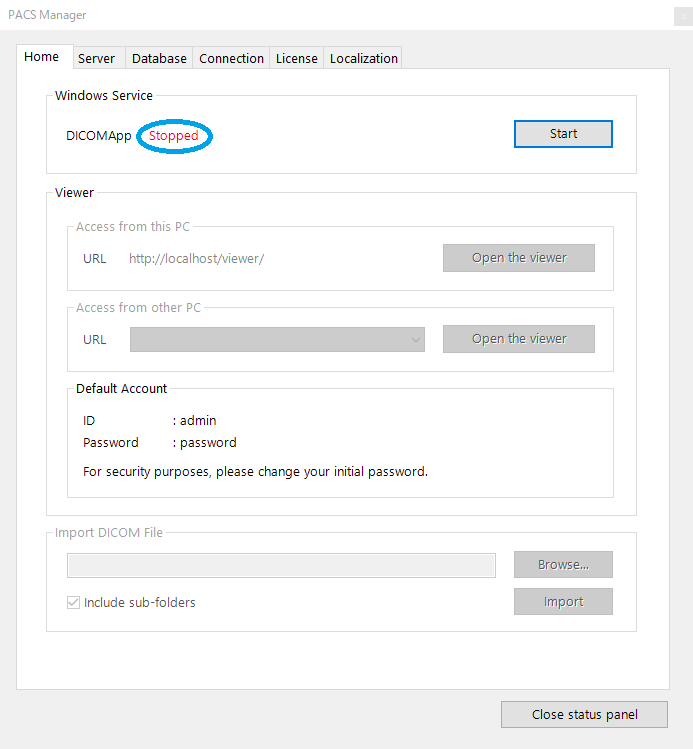
- Click the "Server" tab.
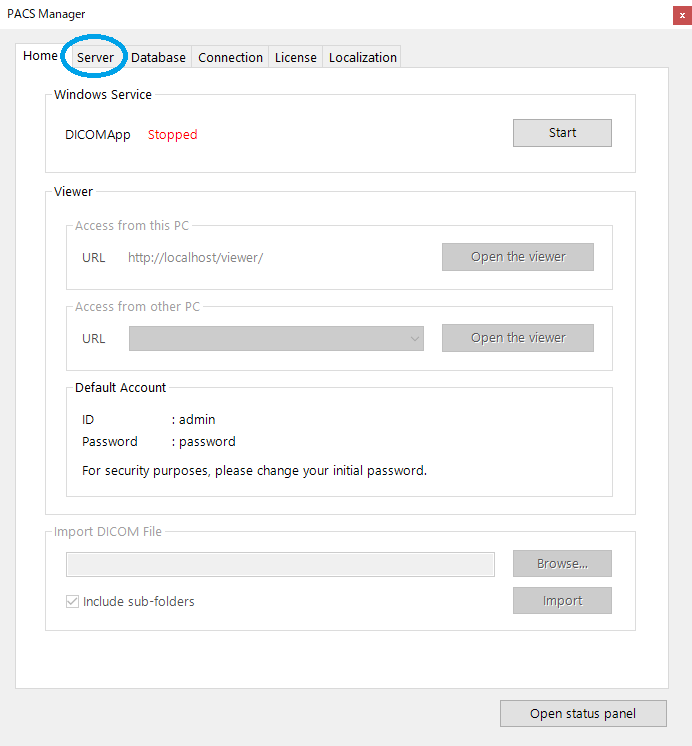
- From the select menu "Default Character Set", select any Character Set.
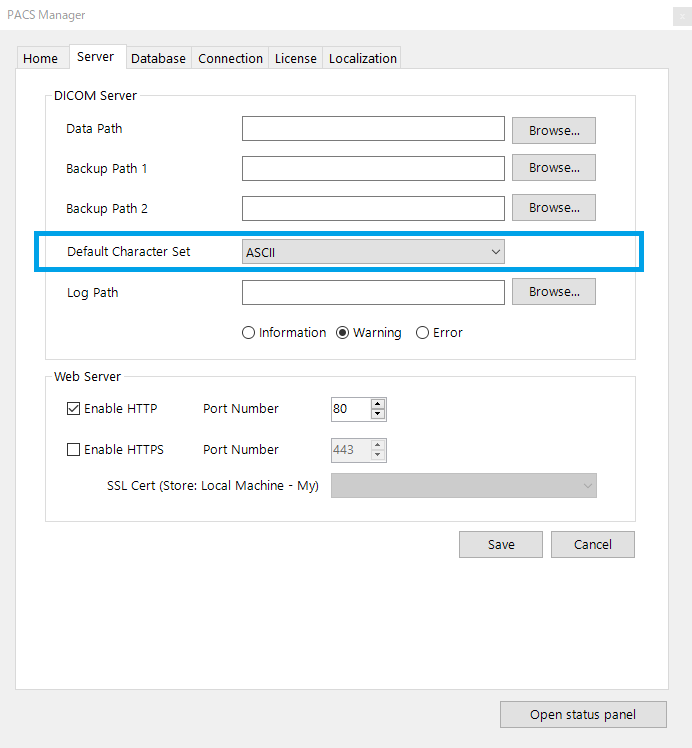
- Click "Save".