# Set up Database Backup
You can set up automatic backup of database using PACS Manager.
An automatic backup is executed at the fixed time daily.
- Make sure that the status of DICOMApp is "Stopped".
If the status of DICOMApp is "Running", click "Stop" to stop SonicDICOM PACS.
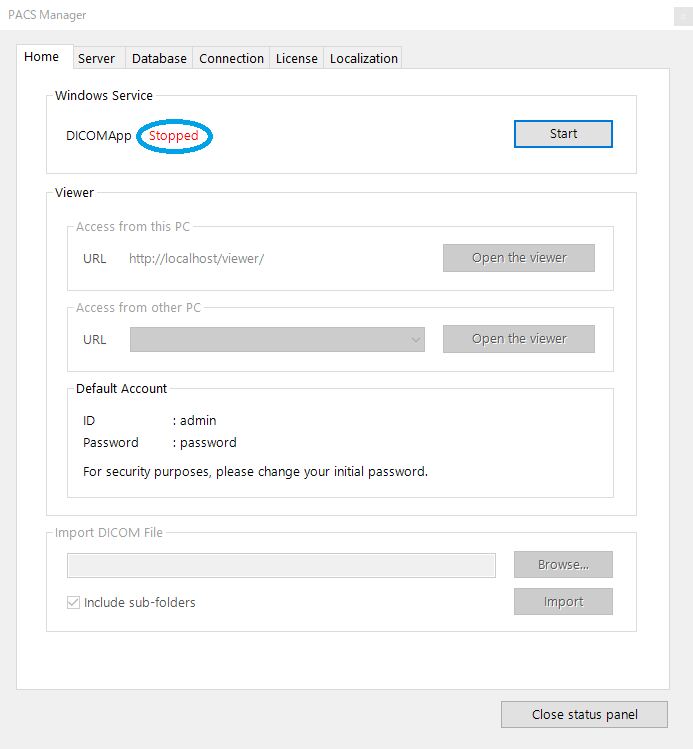
- Click the "Database tab".
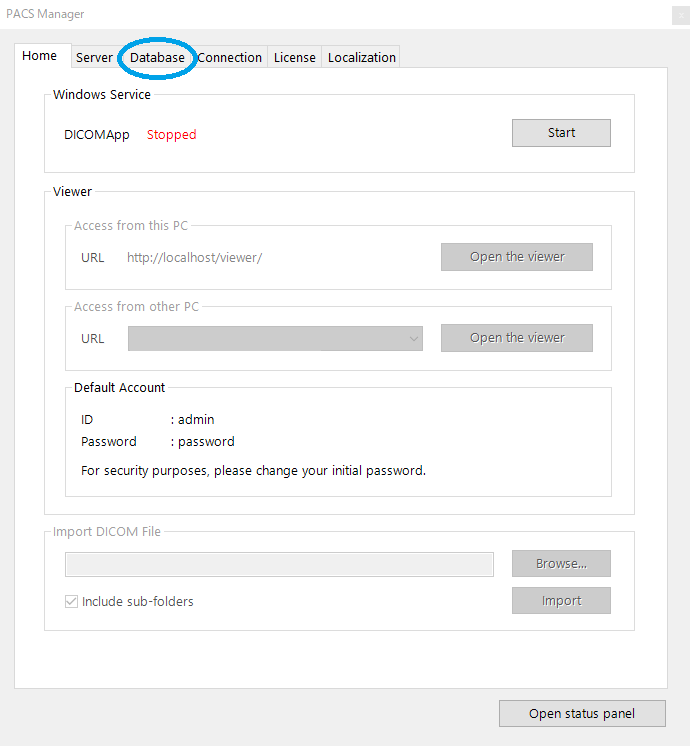
- Select the time for automatic backup.
- Put a check in the backup location of the database file.
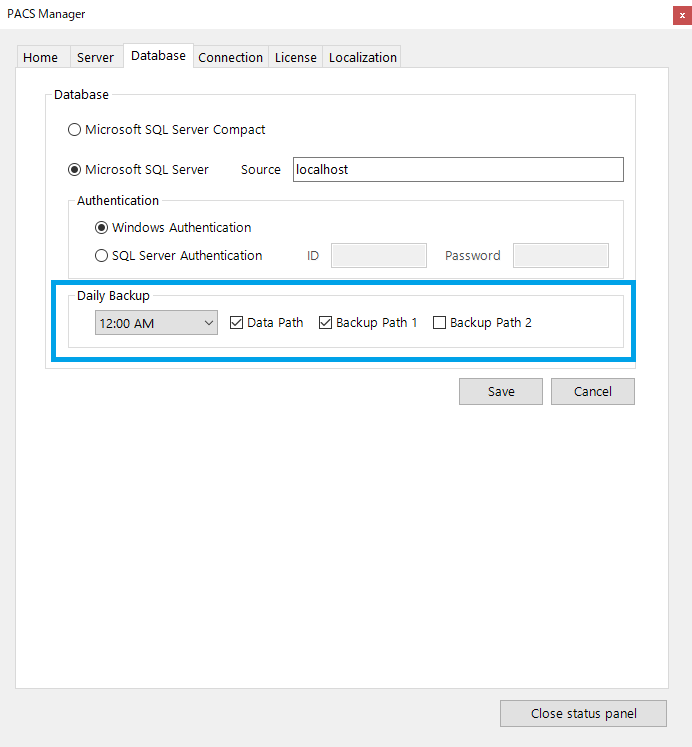
- Click "Save".
NOTE
- Seven generations of backup files will be stored in the selected backup location.
- If the backup location is not selected, no backup will be performed.
- System administrator should check regularly that the backup is performed successfully.