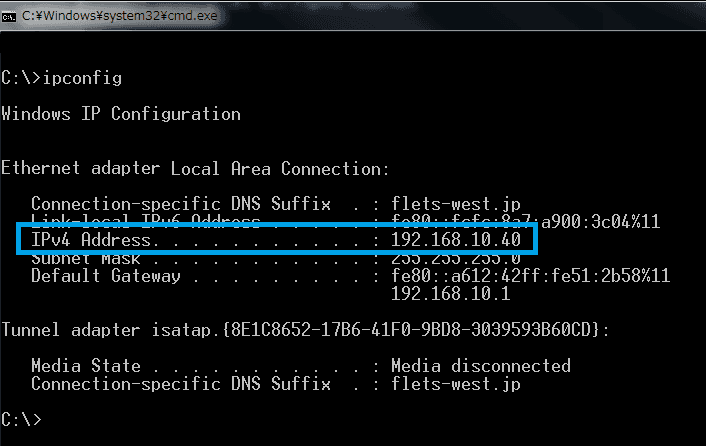# How to check your IP Address
- Please press
[Win] + [R]. Then "Run" will appear. - Plese enter
cmdin this field, press[Enter]. Command Prompt will start up. - Please enter
ipconfigin Command Prompt, and press[Enter]. IP Address will be displayed.