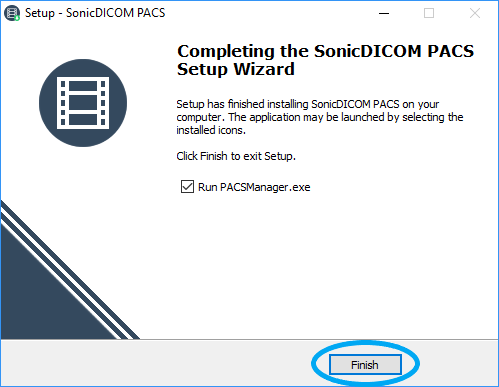# Install
# Install required software
To run SonicDICOM PACS, Microsoft .NET Framework 4.7 is necessary to be installed on PC/Server that SonicDICOM PACS is installed.
It is pre-installed on the latest versions of Windows 10 and Windows Server 2016/2019.
If not, install it by using Windows Update.
# Install SonicDICOM PACS
- Start up the downloaded installer.
- Click "Next".
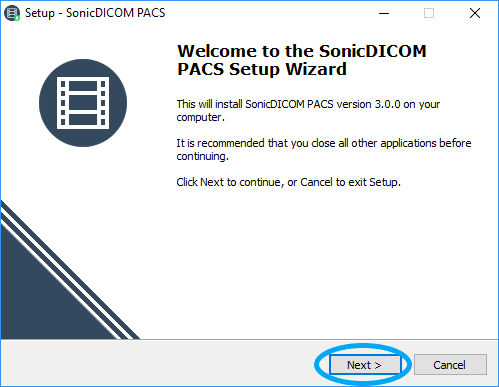
- Read License Agreement and check "I accept the agreement" after confirming its contents.
- Click "Next".
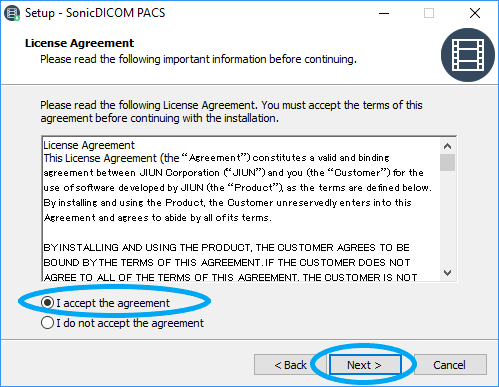
- Select a folder to install.
- Click "Next".
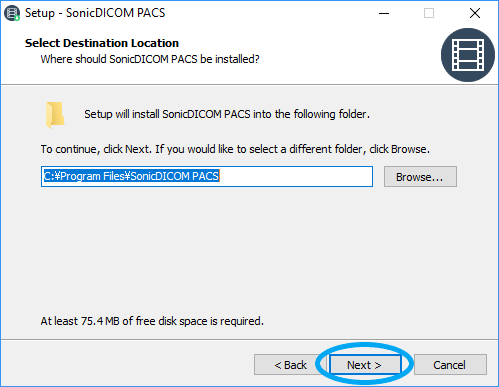
- Select your language.
- Click "Next".
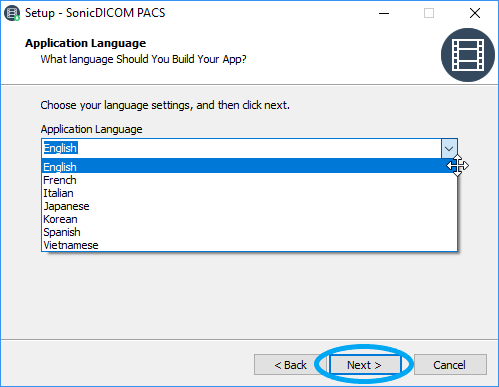
- Select a folder to save a program's shortcut that is created in Start Menu.
- Click "Next".
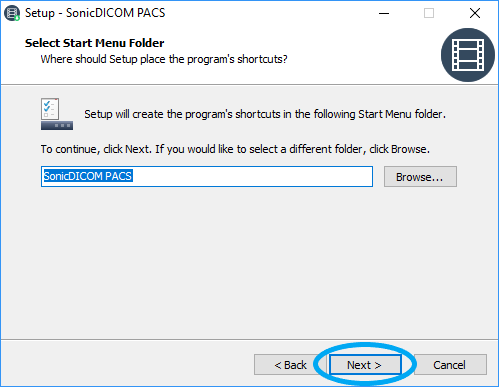
- Click "Next".
If you want to create a shortcut on the desktop, check "create a PACSManager shortcut on your desktop".
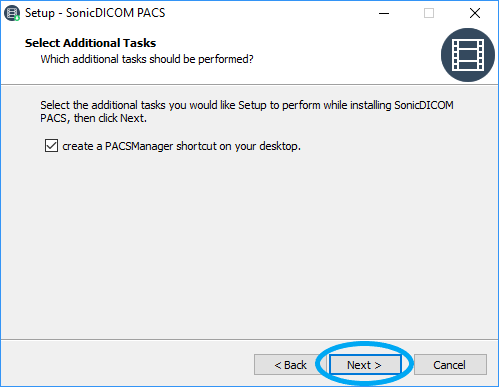
- Click "Install".
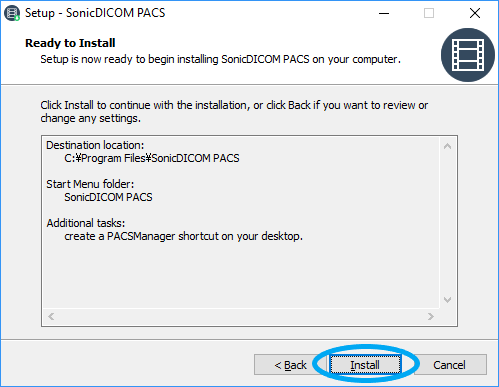
- Installation will start.
Do not perform other operation during the installation.
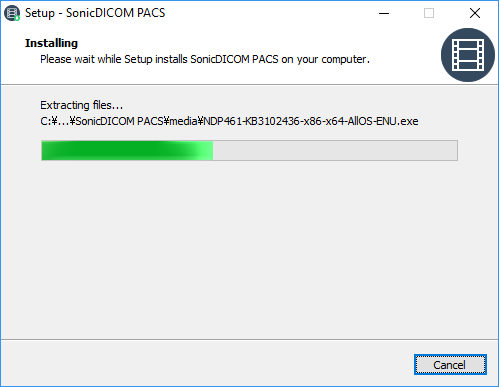
- Click "Finish".
If you would start up PACS Manager after the installation, check "Run PACSManager.exe".