# Set Log Level
You can set log levels using PACS Manager.
- Make sure that the status of DICOMApp is "Stopped".
If the status of DICOMApp is "Running", click "Stop" to stop PACS.
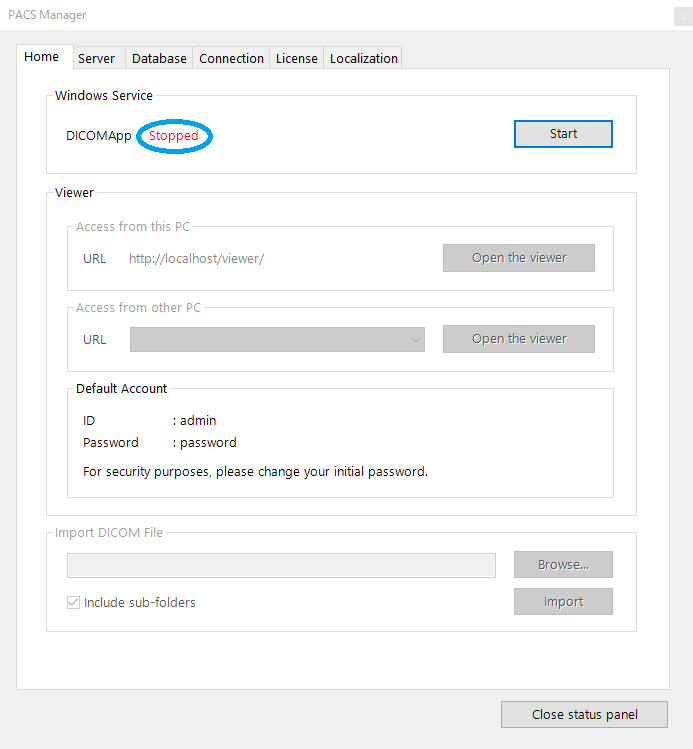
- Click the "Server" tab.
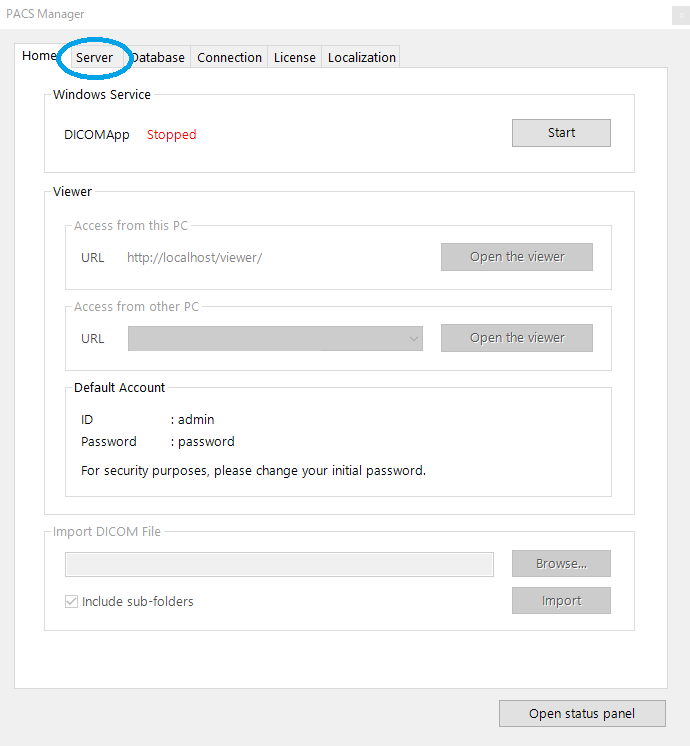
- Select which level you want for the "Log Level" to be output.
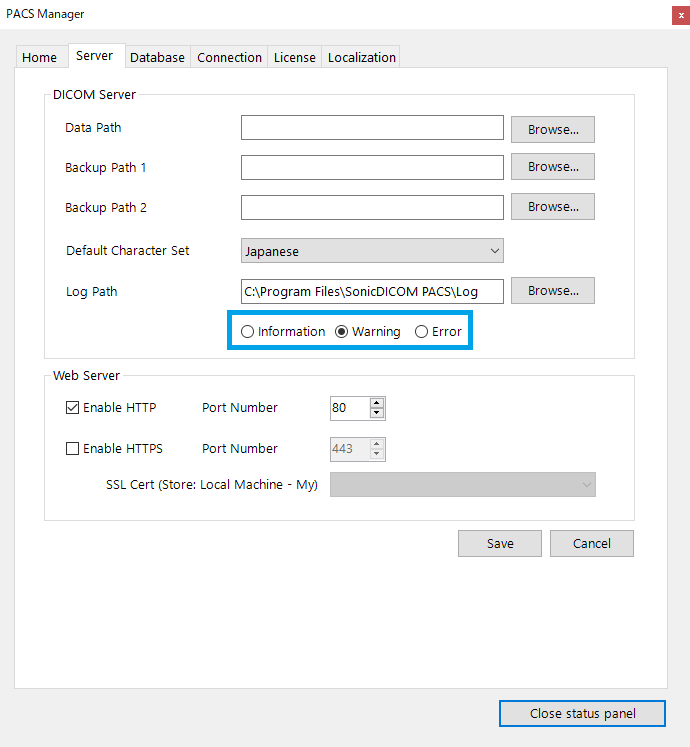
The different levels of logs are defined as follows.
| Level | Description |
|---|---|
| Information | Information that should be notified |
| Warning | Potential unexpected problems |
| Error | Unexpected problems |
The contents of the log differ depending on the level you chose.
| Level of your choice | Contents to be output |
|---|---|
| Information | Information, Warning, Error |
| Warning | Warning, Error |
| Error | Error |
- Click "Save".