# Import DICOM Files
- Make sure that the status of DICOMApp is "Running".
If the status of DICOMApp is "Stopped", click "Start" to start SonicDICOM PACS.
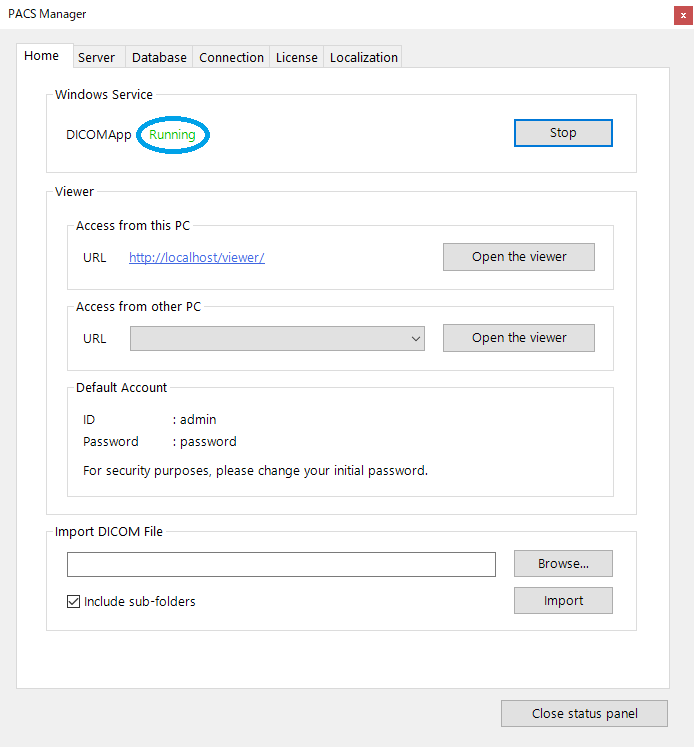
- Click "Browse".
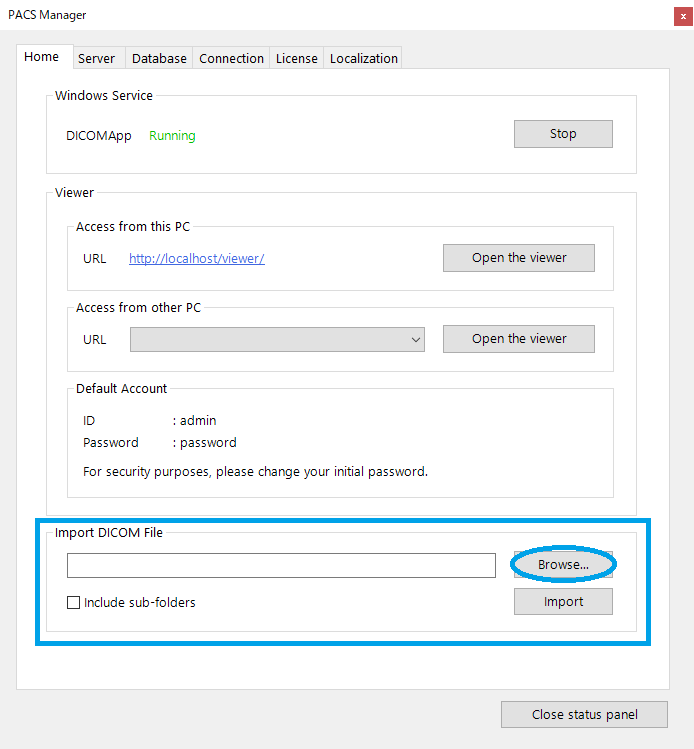
- Select the folder that contains DICOM files to be imported.
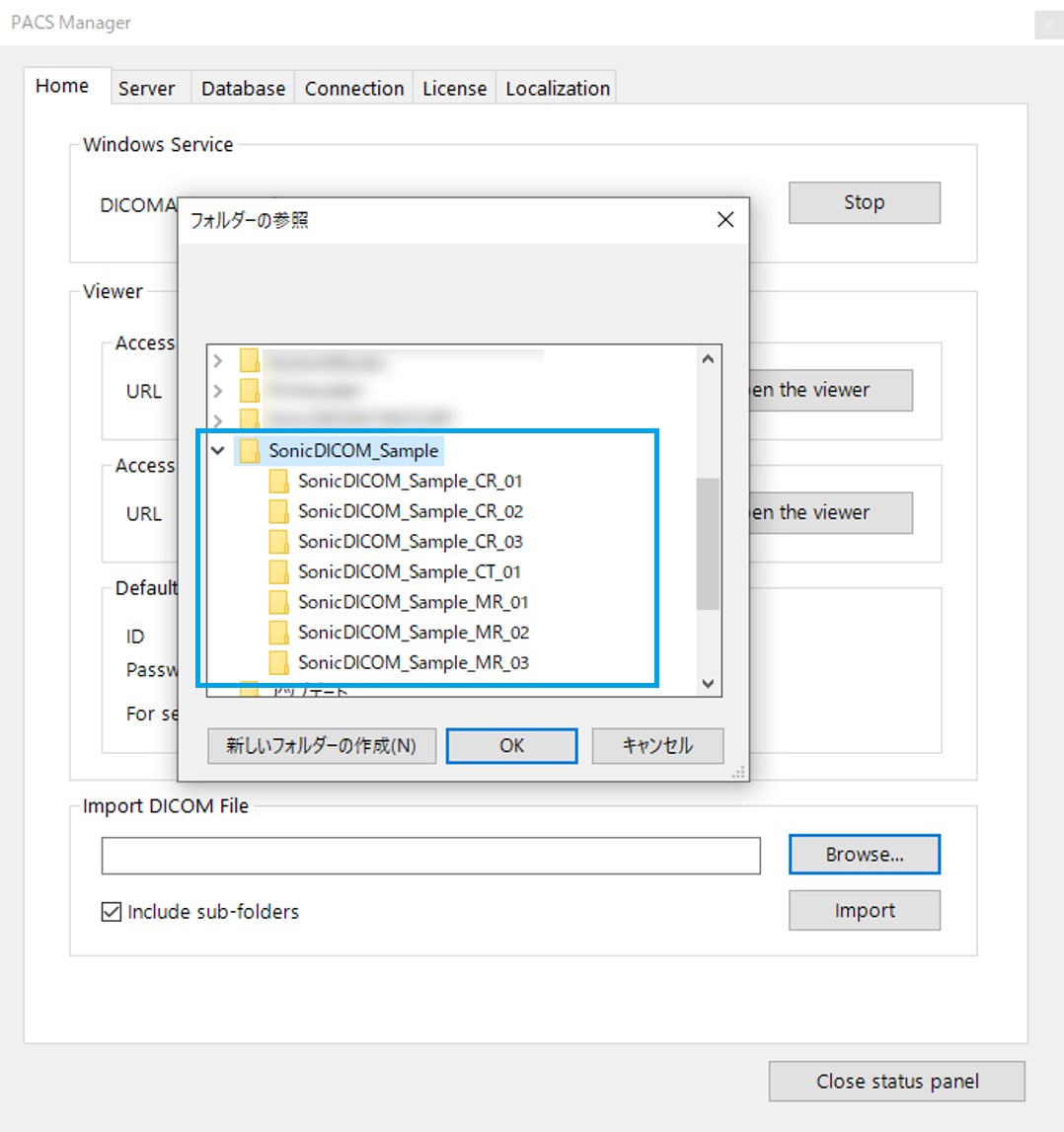
- Check "Include sub-folders", if you want to import DICOM files in sub-folders.
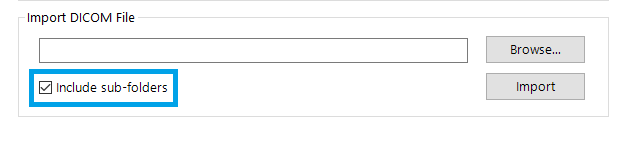
- Click "Import".
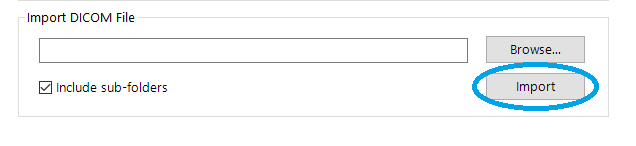
- When the import is completed, "Import has been completed" is displayed.
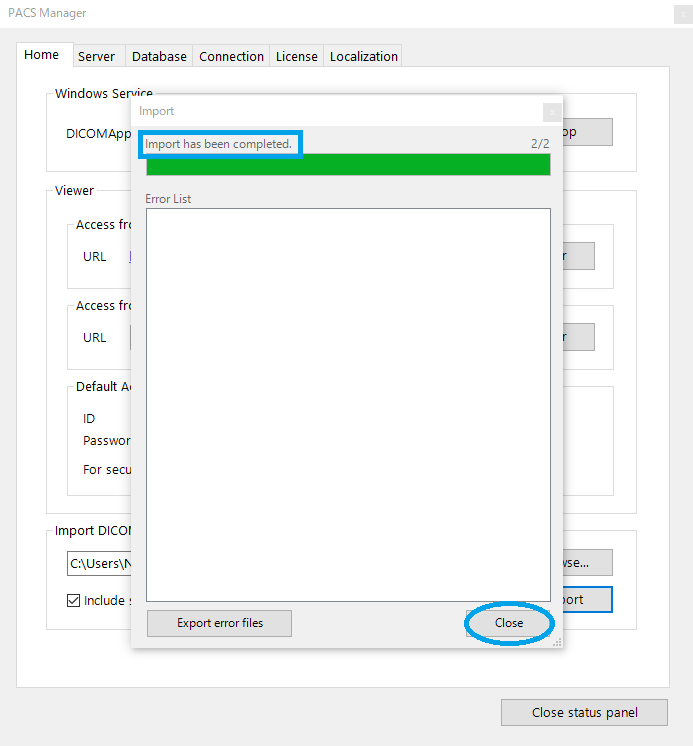
- Click "Close".