# Thumbnailbar Features
In Thumbnailbar, information of Study, information and thumbnail list of Series, and others are displayed.
Display location of Thumbnailbar can be changed to either left, right or top.
Displayed information and operation ways are slightly different in case they are displayed on "left/right" and in case of "top".
# 1) If the display location is either left or right
It displays not only the selected Study, but also list of all Studies for its patient.
Information and thumbnail list of Series for each Study are also displayed.
# Screen Layout
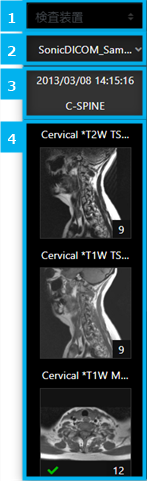
- Modality list : It displays modality list.m
- Patient list : It displays patient list.
- Study list : It displays Study list
- Series list : It displays information and thumbnail list of Series for each Study.
# Selecting modality
By selecting modality from modality list, you can filter Studies displayed in Thumbnailbar.
More than one modality can be selected.
# 2) If the display location is top
It displays information and thumbnail list of Series for the selected Study.
# Screen Layout
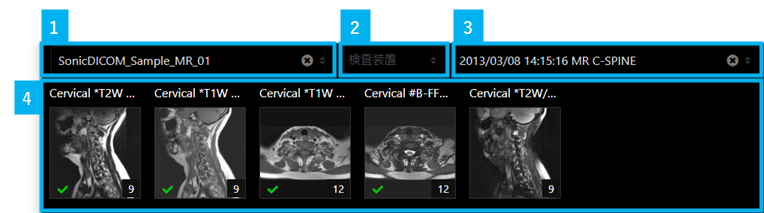
- Patient list : It displays patient list.
- Modality list : It displays modality list.
- Study list : It displays Study list of the currently selected patient.
- Series list : It displays information and thumbnail list of Series for the currently selected Study.
# Selecting patient
When a patient is selected from patient list, all Studies of the patient are displayed in Study list.
# Selecting modality
By selecting modality from modality list, you can filter Studies displayed in Study list. More than one modality can be selected.
# Selecting Study
In Study list, all Studies of the currently selected patient in patient list are displayed.
When Study is selected from Study list, information and thumbnail list of Series for the selected Study are displayed in Thumbnailbar.
# 3) Changing the display location
You can change the display location by using Thumbnailbar of Toolbar or Keyboard Shortcuts.
You can also set the default display location in: User Settings > Viewer > Appearance > Display > Thumbnailbar