# Screen Layout
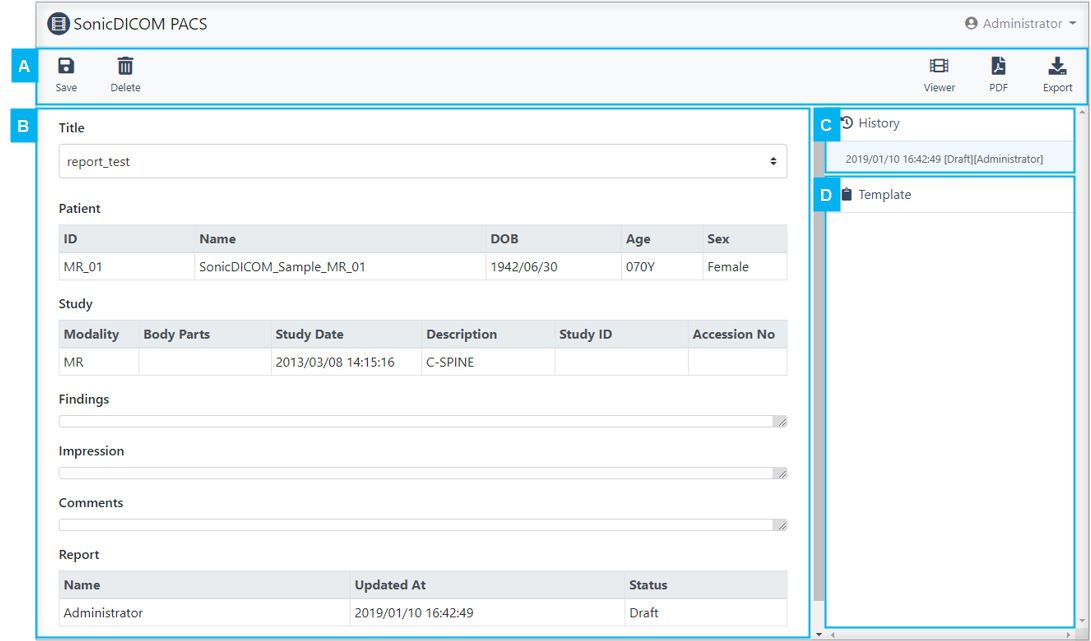
A) Toolbar
B) Report
C) History
D) Template
# A) Toolbar
In Toolbar, items that include name and icon of features are displayed.
You can execute each feature by clicking item.
TIP
You can set ON/OFF for each Toolbar item to be displayed and change order in: User Settings > Report > Toolbar
Reference Link
# B) Report
You can create, edit and browse Report.
TIP
You can set ON/OFF for items of Patient/Study/Report to be displayed and change order and name in: User Settings > Report > General
# C) History
List of Report update history is displayed.
# D) Template
List of registered Template is displayed.
Template is registered in: User Settings > Report > Template