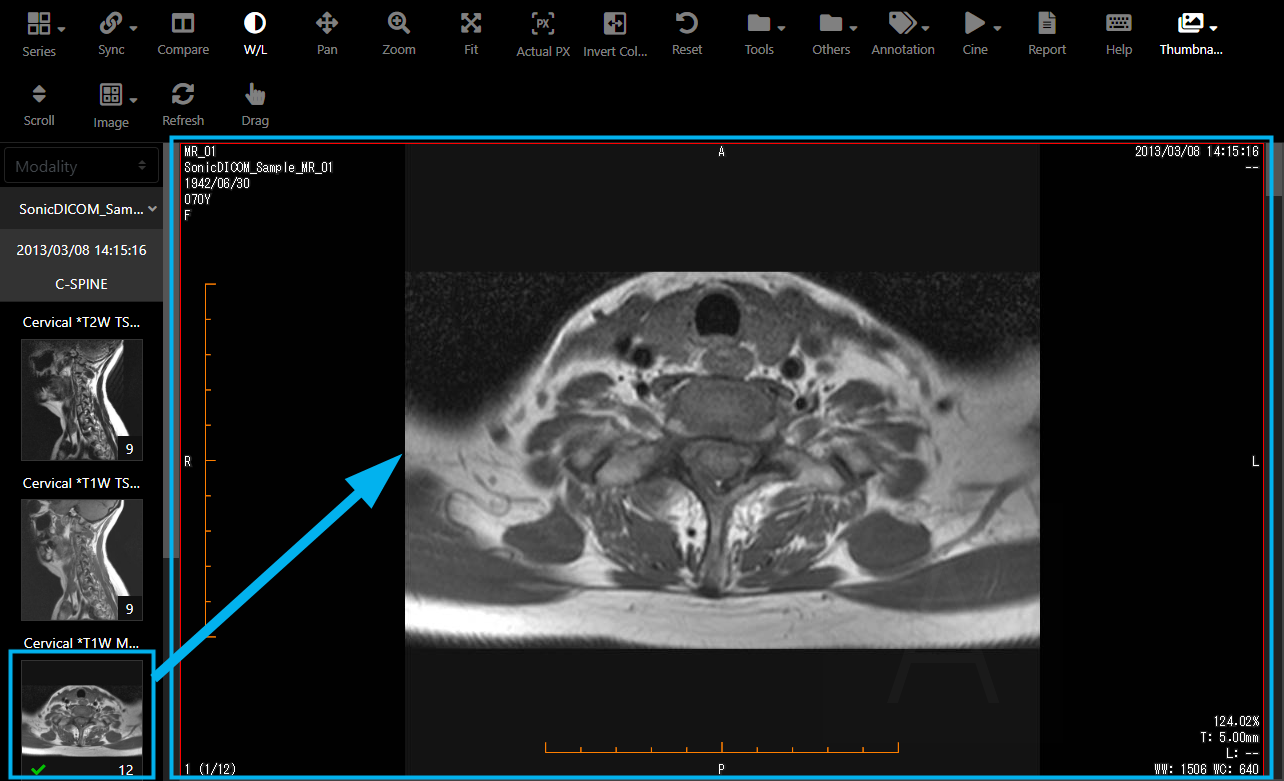# Basic Operation
# Displaying Series on Viewer
Select Series from Thumbnailbar to display it on Viewer.
# Displaying by drag-and-drop
Drag-and-drop a thumbnail of the intended Series on Viewer.
Before drag-and-drop
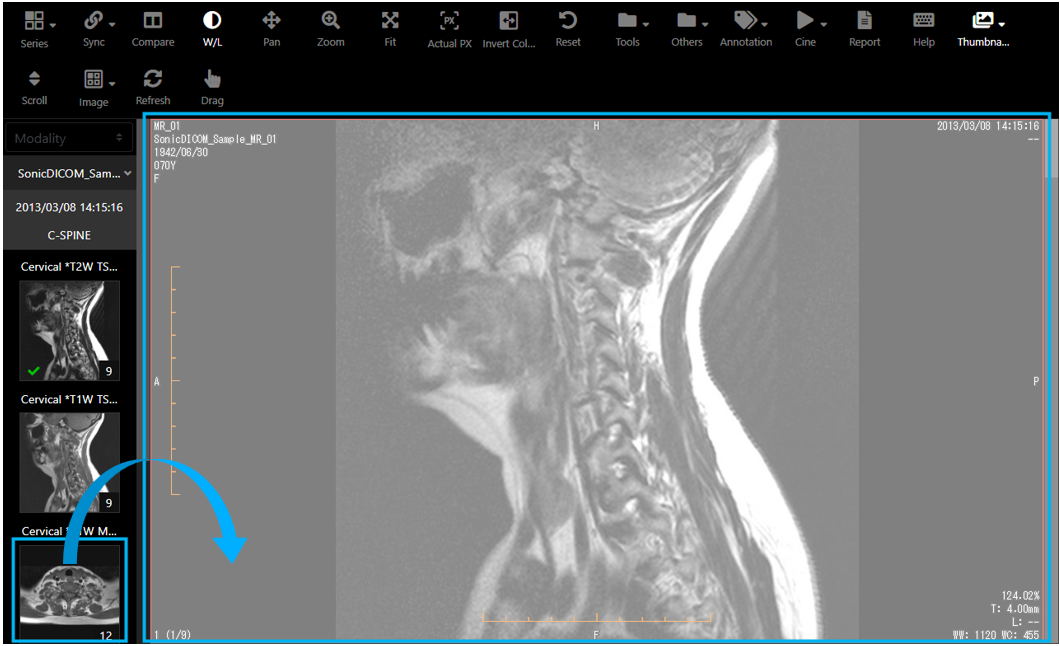 After drag-and-drop
After drag-and-drop
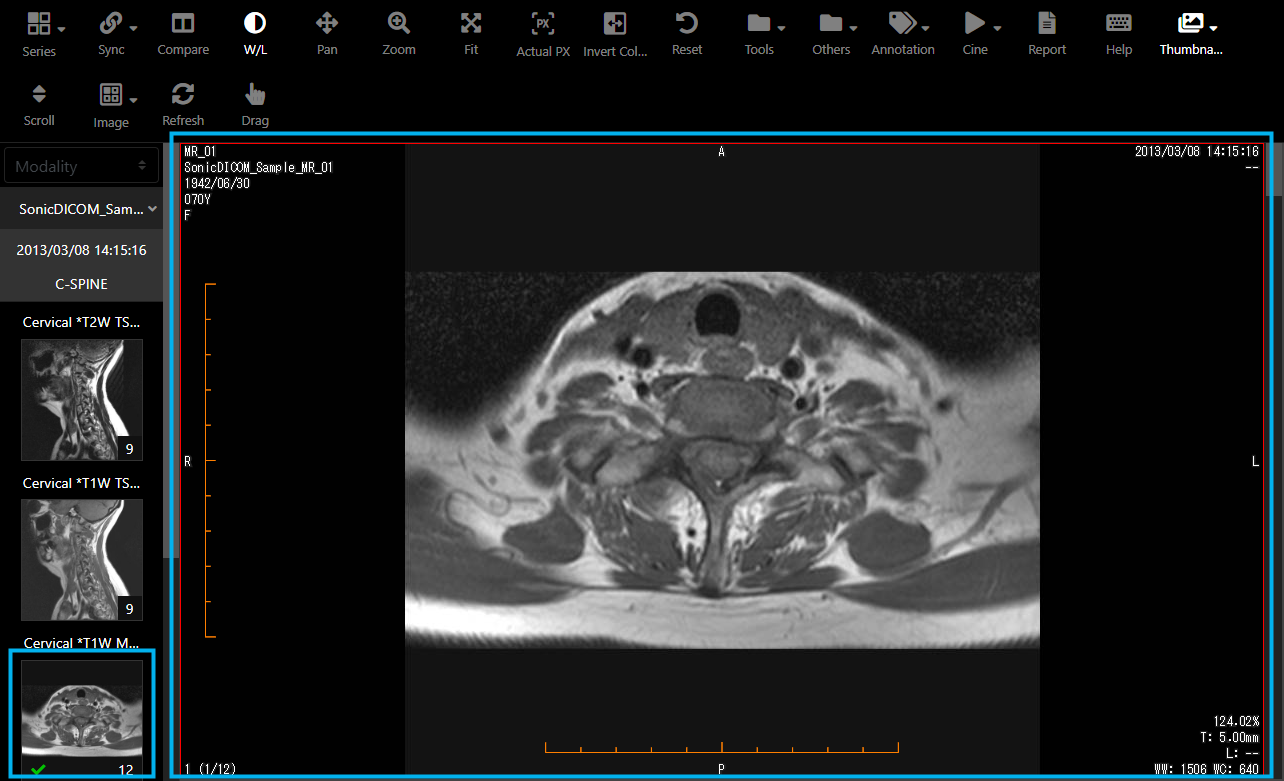
# Displaying by double-click
Double-click a thumbnail of the intended Series on Viewer.
TIP
You can change behavior when a thumbnail is double-clicked in: User Settings > Viewer > General > Thumbnailbar
# 1) Adding new Series
Double-click a thumbnail of the intended Series, it will add new Series on Viewer.
Before double-click
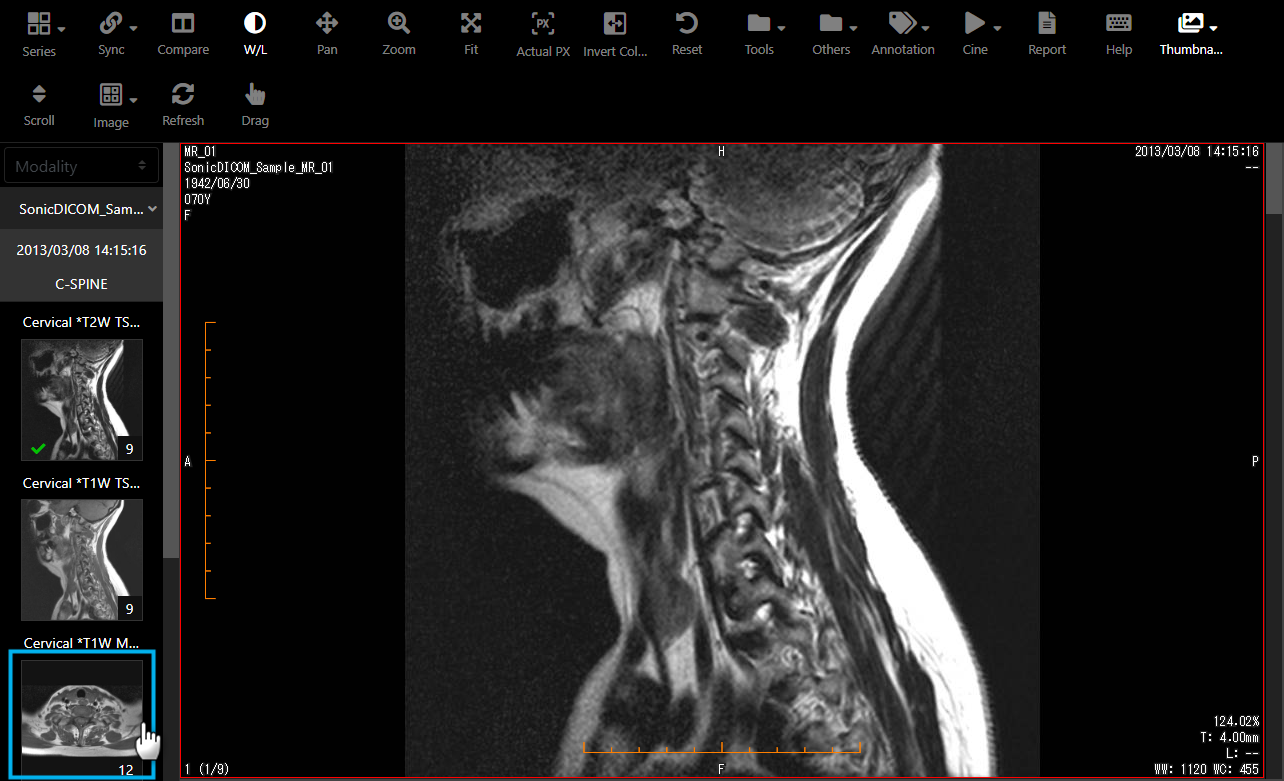 After double-click
After double-click
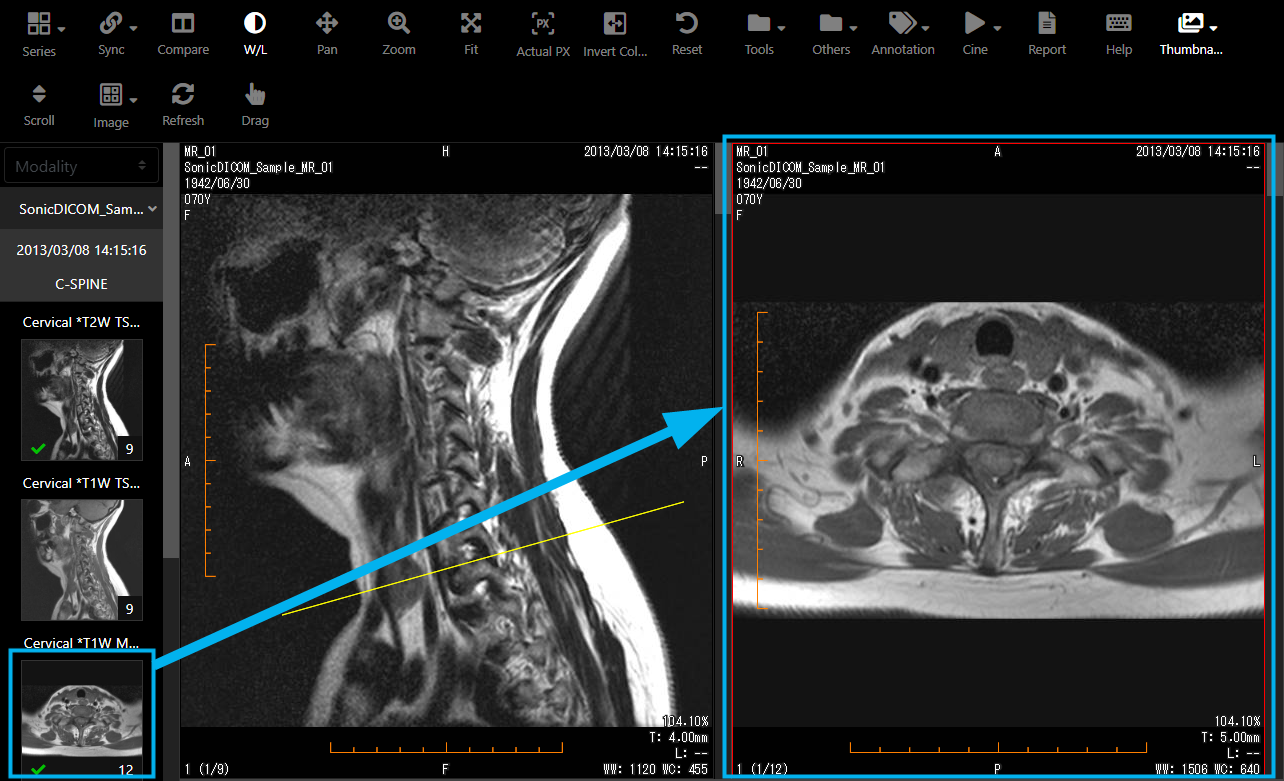
# 2) Replacing the currently selected Series
Double-click a thumbnail of the intended Series, it will replace the currently selected Series on Viewer.
Before double-click
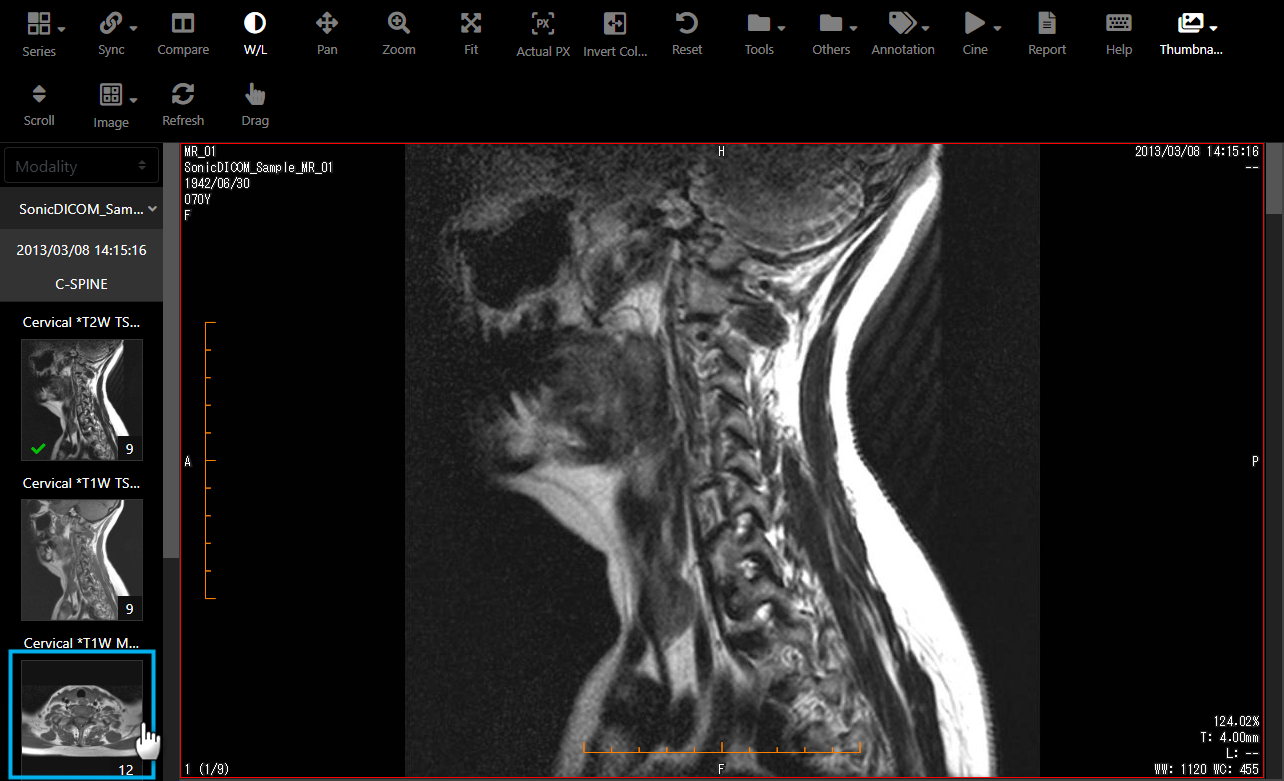 After double-click
After double-click